Achieve Peace of Mind with Bill Pay
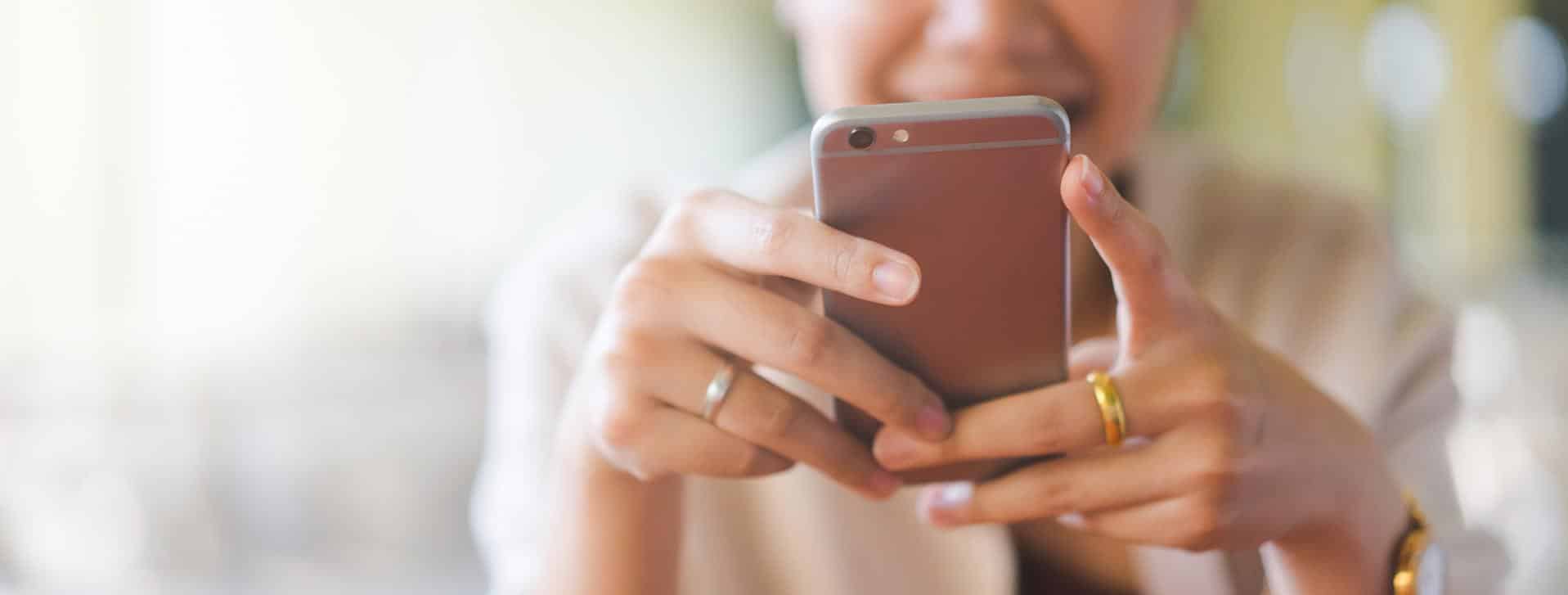
Paying bills used to require a lot of busy work and vigilance. Many of us are used to watching over our bank accounts like hawks, always making sure bills are paid on time every month to avoid penalties, fees, canceled services and other issues.
But with Digital Banking at WaterStone Bank, paying your bills has become easier than ever. Using Bill Pay, you can manage and pay all your bills via one platform. Bill Pay ensures that a check or ACH electronic payment is automatically sent on time to each recipient.
Bill Pay is always within reach and accessible from your desktop, mobile or tablet device. You can also view a detailed timeline of each transaction scheduled within Bill Pay, so there are never any surprises.
Getting started with Bill Pay
To begin using Bill Pay, click on “Payments” in the Digital Banking Navigation Menu. Then, select “Bill Pay”. After you’ve enrolled your desired WaterStone account(s), you can begin adding your bill payment payees. A payee can be a company or an individual person. Once you’ve added payees, you can begin scheduling payments.
You can also set up eBills to receive an electronic version of bills from participating companies and set up recurring payments. By harnessing the power of Bill Pay and Digital Banking, you can manage all of your payments in one convenient, centralized location.
See Bill Pay in action
Ready to get started with Bill Pay? Log into Digital Banking or download the Digital Banking Mobile App for iOS or Android.

